 |
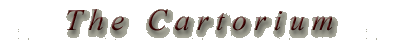 |
| |
Colormapping the Qui-Gon Way
|
Before I start I feel I must warn you, the reader, that my methods may lead to pyschotic episodes and are generally unhealthy and dangerous. Use
at your own risk.
I start the mapmaking process by sitting at my computer with a blank Photoshop document open. Now I know deep in my heart that this will never be
a colormap. But I throw some textures on and start to toy with ideas. Generally when working on solo maps, I make someone make a concept map for
me first so I have a direction to work in. But on multiplayer I let the creative genius come out. Which for some reason or another he never does
and I'm forced to do the work myself.
After going through several concept maps, I begin the work on THE blank Photoshop document. The most important part of the colormap is not the
design or the size, but the textures. Now I sometimes make my own textures but I generally use Soma's Mapmakers Food. These are the best textures
that have been publicly released. By blending a few of these textures together you can create new ones for your map. Creating your own is a whole
nother ball game and many lonely hours.
When choosing these textures I usually try to keep it down to a few basic colors. You will find that 240 colors does not go very far. If I find a
texture that is really really cool, but maybe not a good shade for the map, I just stick a color layer over it and it usually fixes the problem.
Now we're gonna skip all the lonely,sad,depressing,crazy,dark,evil hours I spend alone in my room cursing at Photoshop and such.
Once most or all of the layers are down, I begin the long tedious task of blend all these layers together. How so? The WONDERFUL feature in
Photoshop, LAYER MASKING. This method first become popular in Morte Della Luna, By Clem of Creation. This is what made the water appear
transparent so you could see the sand underneath. Layer Masking in short, makes or breaks your map.
Now that all the fun stuff is out of the way, it's time to send the map into Indexed Color mode. 240 colors. 240 freakin colors.
(Continued in "Mapmaking the Qui-Gon Way" . . . )
|
|
|
The Cartorium is brought to you by... YOU! If you are a Myth modmaker and feel you have something that you simply must
share with the world, then by all means, let us know.
|
|
Cartorium concept by and HTML by Forrest. Scripting by (You?). Thanks to Funky J for the name.
|
Myth at Bungie.org is now maintained almost entirely by Gholsbane and Zandervix; Forrest is (theoretically) still around calling the shots when he can be bothered to check his email, and Claude, as always, OWNZ U. Original Nontoxic™ webpage design copyright (c) 1998 by Joshstar; updates and revisions mostly by Forrest. Many thanks to all those old Nontoxic™ munkies - you know who you are.
No portion of this website may be reprinted without explicit permission from Bungie.org, unless it is content created and submitted by you. By submitting content to this site, you grant Bungie.org the right to use it as they see fit, unless otherwise negotiated in writing.
Myth: The Fallen Lords, Myth II: Soulblighter, and all materials derived therefrom are trademarks and copyrights of Bungie Software Products Corporation (now Bungie Studios, a wholly owned subsidary of the Microsoft Corporation). We are not Bungie; we are an independantly run fan organization who Bungie has been so kind as to not sue for using their trademarked name in our domain. The Myth franchise is now owned by Take Two Interactive; Myth III: The Wolf Age is a trademark/copyright of Mumbo Jumbo, Inc., and is published by Gathering of Developers and MacSoft - none of whom are associated with us.
|
| |
| [ 2832762 ] |
|
 |





